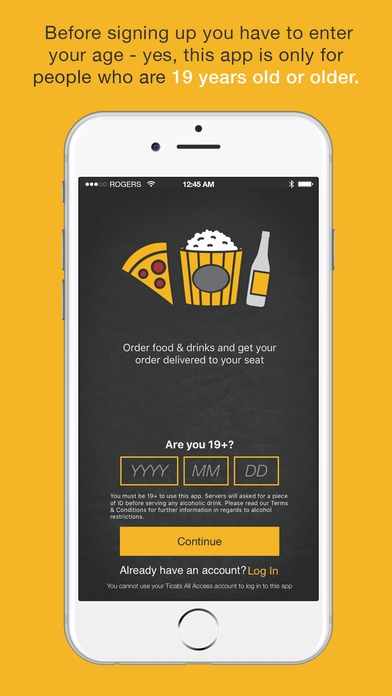FanFood Experience 1.1
Continue to app
Free Version
Publisher Description
The Ultimate Fan Food Experience is the ultimate companion for Hamilton Tiger-Cats fans while at Tim Hortons Field. When attending games at Tim Hortons Field the app offers select seats the opportunity to order and pay by credit card for food and drinks and have it delivered directly to your seat within minutes. When you re at Tim Hortons Field and are ordering food or drinks to your seats, here are a few tips to get you started: AGE Before ordering, you will be required to enter your age, which has a minimum of 19 years of age, as drinks available for order in the app include alcoholic beverages. Please note that servers will ask for a piece of ID before serving any alcoholic beverages, even though you entered your age on the app. SIGN UP & LOG IN You will need to create a user account just to order food and drink within the app. This is not your Ticats All Access login. LOCATION We ll need to know where you re sitting by entering your section, row and seat from your ticket. Please note that the in-seat food and drink delivery service is currently limited to select sections as part of an ongoing roll-out of the service. PLACING AN ORDER Browse the menu to add food and drink items to your basket. Once you are ready, tap on the basket icon on the top right of your screen. Review your order, add/select a credit card and slide the button to pay! DELIVERY The app gives you an estimated delivery time. We ll do our best to meet that time.
Requires iOS 9.2 or later. Compatible with iPhone, iPad, and iPod touch.
About FanFood Experience
FanFood Experience is a free app for iOS published in the Health & Nutrition list of apps, part of Home & Hobby.
The company that develops FanFood Experience is Compass Group Canada LTD. The latest version released by its developer is 1.1.
To install FanFood Experience on your iOS device, just click the green Continue To App button above to start the installation process. The app is listed on our website since 2016-09-08 and was downloaded 5 times. We have already checked if the download link is safe, however for your own protection we recommend that you scan the downloaded app with your antivirus. Your antivirus may detect the FanFood Experience as malware if the download link is broken.
How to install FanFood Experience on your iOS device:
- Click on the Continue To App button on our website. This will redirect you to the App Store.
- Once the FanFood Experience is shown in the iTunes listing of your iOS device, you can start its download and installation. Tap on the GET button to the right of the app to start downloading it.
- If you are not logged-in the iOS appstore app, you'll be prompted for your your Apple ID and/or password.
- After FanFood Experience is downloaded, you'll see an INSTALL button to the right. Tap on it to start the actual installation of the iOS app.
- Once installation is finished you can tap on the OPEN button to start it. Its icon will also be added to your device home screen.